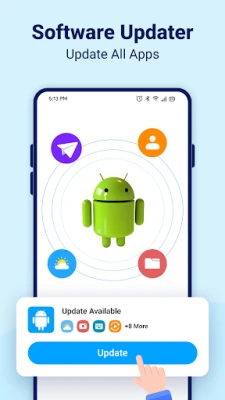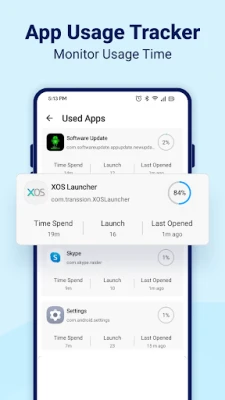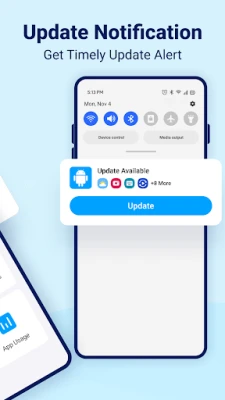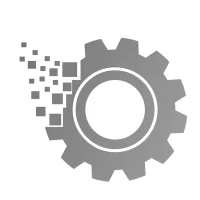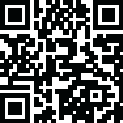
Latest Version
Version
1.0.17
1.0.17
Update
May 18, 2025
May 18, 2025
Developer
Video Downloader Player Editor
Video Downloader Player Editor
Categories
Tools
Tools
Platforms
Android
Android
Downloads
0
0
License
Free
Free
Package Name
com.softwareupdate.appupdate.newupdates
com.softwareupdate.appupdate.newupdates
Report
Report a Problem
Report a Problem
More About Software Update: App Update
Software update app for Android designed to update all apps and games. Update Software app allows you to update all apps and check for pending updates. The phone update app is compatible with both Android system upgrades and app updates. The system update app for Android makes it simple to update your Android operating system. Software update - app update app has a very simple and easy-to-use interface.
Software Update app shows all pending apps update list. You can easily update all apps with one tab from Google Play Store. This tool also can manage apps, which makes it simple to check all apps, user apps, and system apps. Verify key device data, including manufacturer, storage, model, version, and Android ID. It will quickly provide you with the app usage data that is most useful for planning our daily work schedule.
Software Update Latest Key Features:
Check for Updates 📲
Software updater apps allow you to check the recent updates of installed apps and games.
System App Updates 🧿
System update for my phone with the All App Update feature keeps your phone up to date.
Phone Update 📞
Keep your phone running smoothly with the latest updates for performance and security.
Android Version Updates 📮
View the most recent version of any installed app on your phone from the Play Store.
Uninstall Apps ⛔
Uninstall multiple installed apps one by one to save up space (system apps cannot be removed).
App Usage Time 🌐
Track how much time you spend on your device by keeping an eye on the apps you use.
Phone Storage ⚡
Easily check and manage your phone's storage with our latest software update feature.
Organized View of Updates 🎴
Check installed and system apps' pending updates in one location.
How to Use 😚
1️⃣ Open the Phone update software app for Android.
2️⃣ Update Software app check for pending updates for your installed apps.
3️⃣ Check recent updates for installed apps, system apps, and Android versions.
4️⃣ View your device's model, Android version, and hardware specifications.
It doesn't update the system software or apps automatically. The user performs All update actions manually through the Play Store update or other official sources.
Software Update Latest Key Features:
Check for Updates 📲
Software updater apps allow you to check the recent updates of installed apps and games.
System App Updates 🧿
System update for my phone with the All App Update feature keeps your phone up to date.
Phone Update 📞
Keep your phone running smoothly with the latest updates for performance and security.
Android Version Updates 📮
View the most recent version of any installed app on your phone from the Play Store.
Uninstall Apps ⛔
Uninstall multiple installed apps one by one to save up space (system apps cannot be removed).
App Usage Time 🌐
Track how much time you spend on your device by keeping an eye on the apps you use.
Phone Storage ⚡
Easily check and manage your phone's storage with our latest software update feature.
Organized View of Updates 🎴
Check installed and system apps' pending updates in one location.
How to Use 😚
1️⃣ Open the Phone update software app for Android.
2️⃣ Update Software app check for pending updates for your installed apps.
3️⃣ Check recent updates for installed apps, system apps, and Android versions.
4️⃣ View your device's model, Android version, and hardware specifications.
It doesn't update the system software or apps automatically. The user performs All update actions manually through the Play Store update or other official sources.
Rate the App
Add Comment & Review
User Reviews
Based on 0 reviews
No reviews added yet.
Comments will not be approved to be posted if they are SPAM, abusive, off-topic, use profanity, contain a personal attack, or promote hate of any kind.
More »










Popular Apps

Workshop SoftwareWorkshop Software

CDL Prep Practice Test 2025Best Fun Games, LLC

Code Land: Coding for KidsLearny Land

Wakie Voice Chat: Make FriendsWakie

RootlyRootly

Healthfirst NYHF Management Services LLC

Microsoft TranslatorMicrosoft Corporation

Ground NewsSnapwise Inc.(dba Ground News)
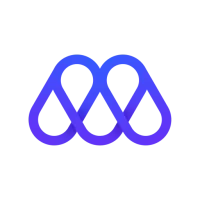
Mises BrowserMises Network

MyTransit NYC Subway & Bus MTAMyTransit™